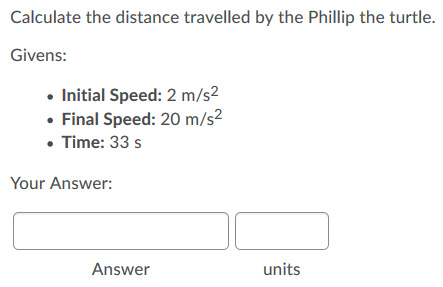- Awards Tool
- Copying Content
- Syncing Gmail Calendar with eConestoga
- Syncing iCal with eConestoga
- Syncing Office365 Calendar with eConestoga
- eConestoga Community Shells
- Request Custom Shells
- End Dates & Controlling Course Visibility
- Enrollment & User Roles
- Keeping Your ePortfolio After You Graduate
- Grades Setup
- Merging Courses
- Publishing Your Grades
- Quiz Submission Views
- eConestoga Student Reference
- Special Access in eConestoga Quizzes
Quiz Question Types
Many different question types are available within the Quiz tool.
Basic Question Types
- Multiple Choice (MC): Ask a question, and present multiple answer options. The student selects the ONE correct answer.
- Multiple Select (MS): Ask a question, and present multiple answer options. The student selects the MULTIPLE correct answers.
- True/False (TF): Make a statement. The student decides if it is True or False.
- Ordering (ORD): Provide a set of steps or statements. The student chooses the correct order in which they should occur.
- Matching (MAT): Provide a set of Choices and Matches. The student decides which Choice corresponds to each Match.
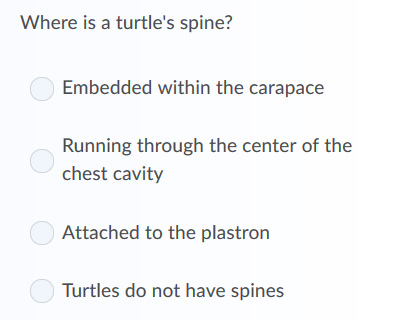
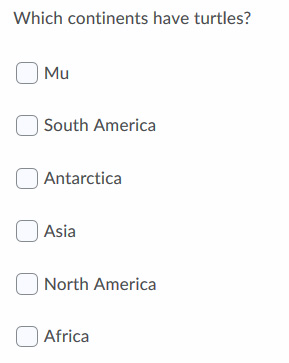
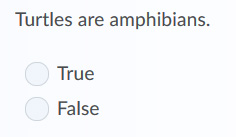
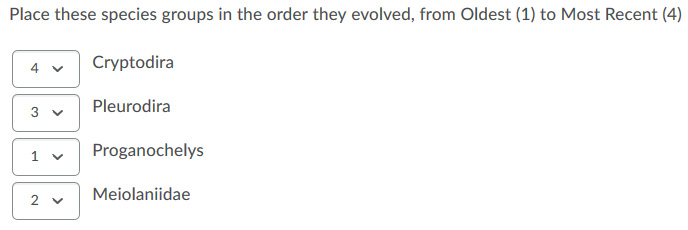
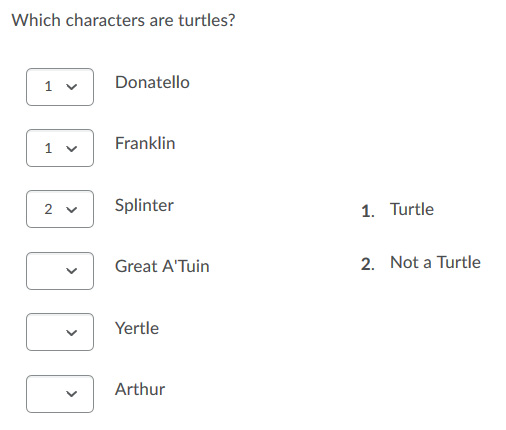
Text-Entry Questions
- Fill In The Blanks: The student must answer a question or complete a sentence using a one-word type-in box. A question can contain multiple blanks. A correct answer must be entered and the system WILL automatically mark the question.
- Short Answer: The student must answer a question using a one-line type-in box. A correct answer must be entered and the system WILL automatically mark the question.
- Written Response: The student must answer a question using a multi-line type-in box. Text formatting can be enabled. The question must be MANUALLY graded by the instructor.
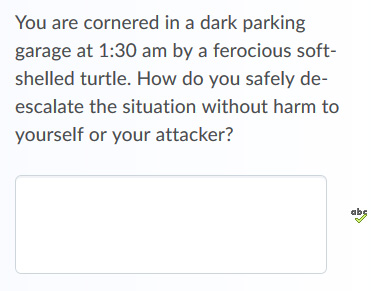
In practice, we strongly recommend using Written Response for nearly all questions that require a student to type their answer. Short Answer questions with a multi-word answer will almost never be accurately marked by the system. A student's answer will only be considered correct if it perfectly matches the answer you entered, EXACTLY as you typed it, including all spelling, word order, spacing, and punctuation. Even Fill-In-The-Blanks questions, which typically only involve a one-word answer, will still very frequently penalize a student for variations in spelling, pluralization, and acronym punctuation. As a result, these question types should usually be avoided in favour of Written Response.
The only case where a Fill-In-The-Blanks question might be appropriate is where the answer is a number (and ideally, an integer with no decimals), as students are more likely to be able to enter that answer exactly as the question intended.
Calculated Questions
- Arithmetic Questions: Establish a set of variables, specifying the range of possible numbers for each one (min, max, and granularity of increments). Teach the system a formula to be calculated using these variables using a special equation editor. Each student will then be provided a different set of numbers for each variable, and the system will evaluate whether they accurately calculated the answer using the specific numbers that student was given to work with.
- Significant Figures: Exactly like an Arithmetic Question, but the student will be asked to express their answer in Significant Figures format (a x 10^b).