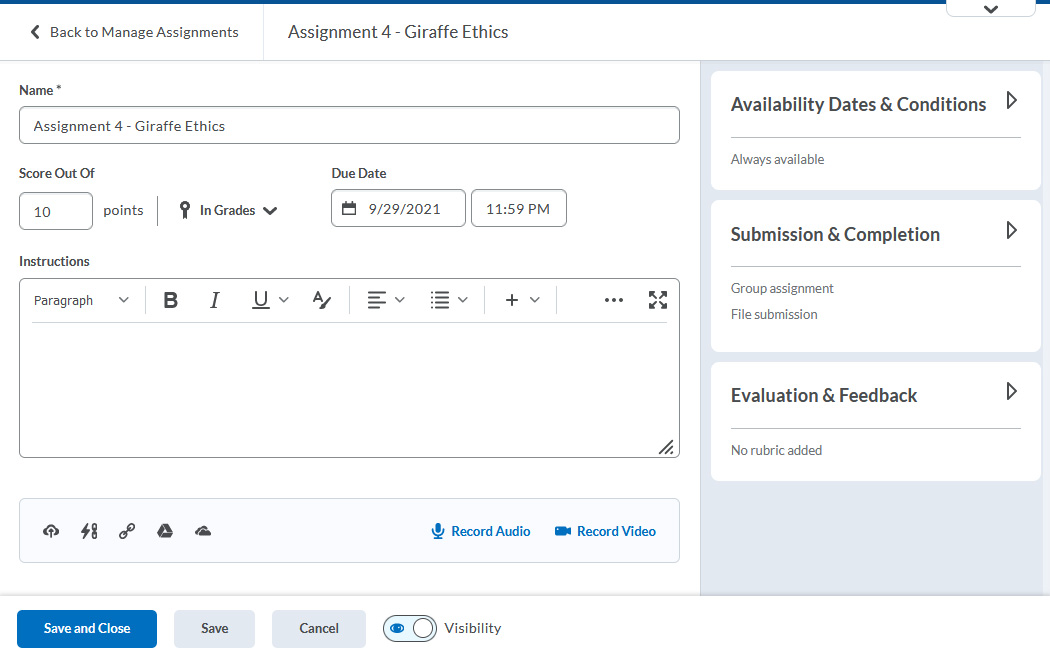- Awards Tool
- Copying Content
- Syncing Gmail Calendar with eConestoga
- Syncing iCal with eConestoga
- Syncing Office365 Calendar with eConestoga
- eConestoga Community Shells
- Request Custom Shells
- End Dates & Controlling Course Visibility
- Enrollment & User Roles
- Keeping Your ePortfolio After You Graduate
- Grades Setup
- Merging Courses
- Publishing Your Grades
- Quiz Submission Views
- eConestoga Student Reference
- Special Access in eConestoga Quizzes
Create an Assignment Folder
To create a new Assignment Folder:
- Go to Course Tools > Assignments.
- Click New Assignment at the top.
- Enter a Name for the folder. All other fields are optional, but you may also want to configure:
- Score Out Of: The maximum score for the assignment; required if you will be grading the students’ submissions.
- In Grades: Begins the process to connect your assignment folder to a Grade Item. Detailed instructions for using this setting can be found in the Connect an Assignment to Grades guide.
- Due Date: The date by which you expect the students to submit their work.
- Note that this is not a binding date; students can submit after the Due Date. If you wish to block students from submitting after a certain date, open the Availability Dates & Conditions block on the right side of the screen and enter an End Date, which does block student submissions.
- Instructions: If the detailed instructions for the assignment aren’t posted in the Content area of your course, you can enter them here.
- When you are finished, click Save and Close at the bottom of the screen.